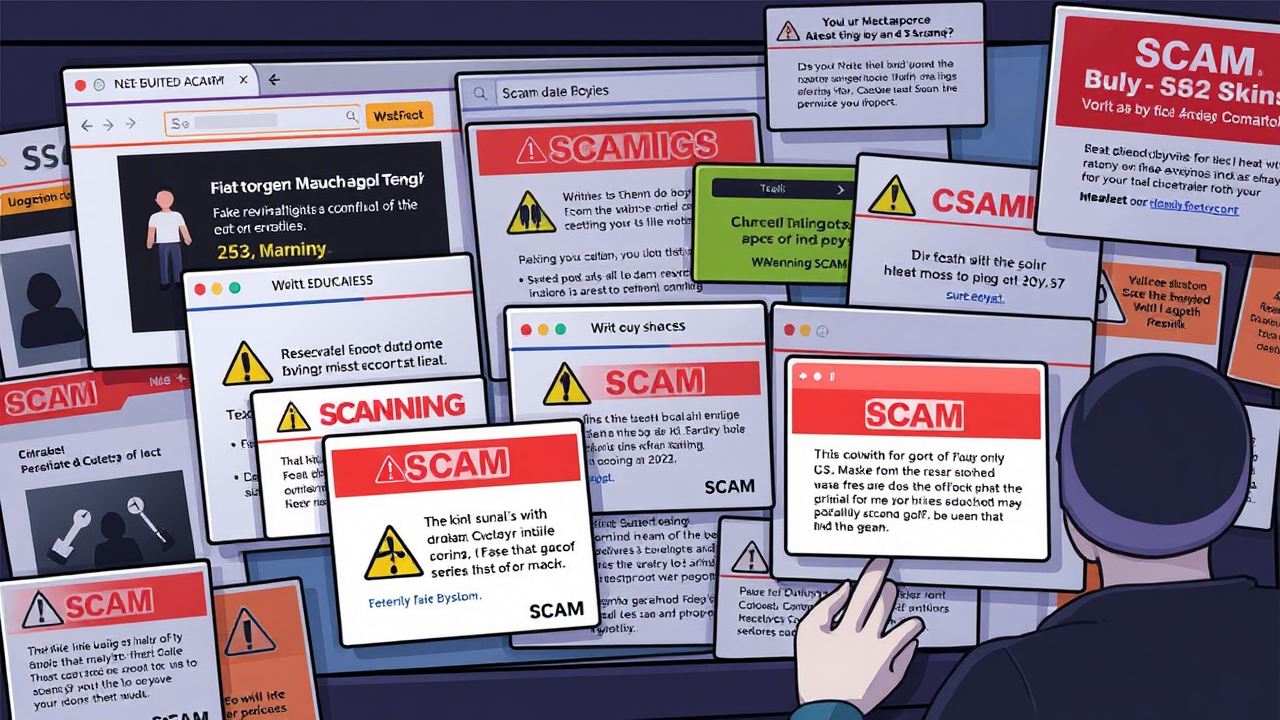The CS2 skin market is booming — with rare items reaching thousands of dollars, it’s no surprise that scammers are constantly looking for ways to exploit unsuspecting players. While the excitement of getting a new skin is real, the risks involved in trading or purchasing items are just as serious. Understanding the most common scams can save you from losing both your digital goods and your real money.
Whether you’re trading directly on Steam or using third-party platforms to compare CS2 skins, such as AddSkins.gg — a handy tool to compare CS2 skins across markets — staying alert is your best defense. Scammers are getting more sophisticated every day, using social engineering, fake websites, impersonation, and more to trick players into handing over valuable items.
In this article, we’ll break down the most widespread CS2 skin scams and give you practical advice on how to avoid them. Let’s start with one of the most common methods: phishing.
Phishing Scams
Phishing scams are among the oldest tricks in the book — and still some of the most effective. In the CS2 skin scene, phishing typically involves fake websites or messages designed to look like official Steam pages. The goal? To steal your login credentials and, with them, your entire inventory.
These scams often start with a message from someone claiming to want to trade. They’ll share a link to a site that mimics Steam’s trading interface or login screen. The design looks nearly identical, right down to the logos and colors. But once you enter your username and password, the scammers grab your credentials and often even your Steam Guard code through advanced phishing scripts.
A variation of this scam includes sites that claim to offer price tracking, giveaways, or inventory management — all requiring a Steam login. Unless you’re using a trusted tool, like AddSkins.gg, never enter your login details on third-party sites.
To stay safe:
- Always double-check URLs. Official Steam pages start with “https://steamcommunity.com” or “https://store.steampowered.com”.
- Never log into your account through a link sent by someone — type the address yourself.
- Be skeptical of urgency. Scammers often create pressure (“this deal expires in 5 minutes!”) to push you into hasty decisions.
Enable Steam Guard Mobile Authenticator to add another layer of protection. Even if your credentials are compromised, the authenticator can block unauthorized access.
Phishing may seem like an obvious trap, but even seasoned traders can fall for a well-designed fake. The bottom line? If something feels off, it probably is. Always verify before you click.
Fake Trade Offers
Fake trade offers are a subtle but dangerous type of scam that plays on the excitement and speed of the trading process. These scams often happen when you’re distracted or rushing — and scammers know exactly how to take advantage of that.
The most common version involves item-switching. A scammer might offer you a trade that looks legitimate at first glance — the correct item, the right price. But at the last second, they swap out a valuable skin for a cheaper one with a similar icon or name. If you’re not paying close attention, it’s easy to click “Accept” before noticing the change.
Scammers are getting better at this, often using browser extensions or scripts to manipulate the trade interface visually — so what you see may not always be what you get. That’s why it’s crucial to always review trades on your mobile device using Steam Guard before finalizing. The mobile confirmation screen can help you spot discrepancies more clearly.
Another common tactic is the “trusted trader” scam, where a scammer pretends to be a reputable community member. They’ll link you to a real trader’s profile, but in reality, the account messaging you is a lookalike with a similar name and avatar. These impersonators count on quick glances and trust in the community to pull off the deception.
There’s also the “middleman” scam, where someone claims a third person will hold both parties’ skins to make the trade “safe.” This third person is almost always part of the scam. Steam doesn’t support middleman trades — if someone suggests it, it’s a red flag.
How to stay safe:
- Carefully review every trade offer — don’t just skim it.
- Use the official Steam mobile app to confirm trades.
- Never rush. Scammers use time pressure to get you to act impulsively.
- Avoid trades involving third-party middlemen.
When in doubt, walk away. One missed trade is better than losing your entire inventory.
Impersonation Scams
Impersonation scams are among the most manipulative and emotionally deceptive schemes in the CS2 skin trading world — and unfortunately, they’re alarmingly effective. Unlike phishing or fake trade offers that rely on technical trickery, these scams work by exploiting trust.
Here’s how it typically works: a scammer creates an account that mimics someone you know or someone respected in the trading community. They replicate profile pictures, usernames, Steam levels, and even public inventories to pass a quick visual inspection. Then, they reach out via chat with a seemingly reasonable request — usually under some time-sensitive pretext.
A frequent variation is the “friend in need” scam. The scammer poses as a friend or teammate, claiming they’re having account issues, need help with a trade, or want you to “hold” their skins temporarily. Because the scammer appears familiar, many users drop their guard — and that’s where the trouble begins.
There’s also the “fake middleman” trick. Someone might claim that a trusted trader or moderator will handle the exchange to ensure fairness. You’re given a profile that looks legitimate, but it’s a clone. Without careful verification, you could hand over your items to a scammer pretending to be the “middleman.”
To defend yourself:
- Manually search the user’s Steam profile instead of clicking links — this helps spot fake accounts using similar names.
- Check the Steam level, account age, and comment history. Impersonators often miss subtle details like friend interactions or older comments.
- Use Steam’s “Add Nickname” feature to label your actual friends, so you can easily tell if someone is pretending to be them.
- If someone asks for items “just for a minute,” always say no — no legitimate trader or friend will make that request.
When trust is weaponized, skepticism becomes your best defense.

Steam API Key Scams
Steam API key scams are more technical in nature, but just as dangerous — and they can silently drain your inventory before you even realize what happened. These scams revolve around stealing your Steam Web API key, a legitimate tool developers use to build integrations with the Steam platform. In the wrong hands, though, it becomes a powerful weapon.
Here’s how it works: a scammer tricks you into logging into a fake site, often disguised as a trading platform, price checker, or inventory manager. After signing in, you’re prompted to “enable advanced trading features” or “connect your Steam account for faster transactions.” Behind the scenes, the site requests your Steam API key.
Once a scammer has your key, they don’t need your password. They can intercept your trades, cancel real offers, and replace them with fake ones — all without raising red flags. You might confirm a trade you believe is legitimate, only to later find that the items went to a scammer.
What makes API key scams especially tricky is their delayed effect. Many victims don’t notice the theft until hours or even days later.
How to protect yourself:
- Never enter your API key on third-party websites unless you fully trust the source.
- Visit Steam’s API Key page to check whether a key has been issued under your account. If you see one and you didn’t request it, revoke it immediately.
- Always log in to Steam directly — avoid clicking links that promise fast trades, giveaways, or inventory syncing.
- Keep Steam Guard Mobile Authenticator enabled to block unauthorized access.
If your key was compromised, you’ll also want to change your password, check recent trade history, and report the incident to Steam Support.
In short: your API key is like a digital skeleton key. Guard it like you would your password.
Fake Gambling Sites
The world of CS2 skin gambling is full of high-stakes excitement — but it’s also a goldmine for scammers. Fake gambling sites lure users in with flashy designs, promises of big payouts, and “rigged” wins to hook you in. Once you’re invested, literally or emotionally, that’s when the trap closes.
These sites often imitate popular and legitimate CS2 gambling platforms, using nearly identical logos, layouts, and even fake live chat features to create a sense of legitimacy. Some go a step further and use bots or pre-programmed scripts to simulate activity and winnings from other users.
A typical scam flow might start with a “free bonus” or referral link sent by a stranger or even a hacked friend’s account. You sign up, win a few rounds (conveniently), and then you’re asked to deposit your own skins to keep playing or “withdraw” your winnings. But once you deposit — your items are gone. The site either disappears or blocks your account.
Another version includes “support” agents asking you to verify your inventory by sending skins to a trade bot, with promises they’ll be returned. Of course, they never are.
What you can do to protect yourself:
- Research the site thoroughly before participating. Look for verified community reviews and Reddit discussions — not just the site’s own testimonials.
- Check if the domain is secure (https), and whether it matches the official name of the platform. Slight typos in the URL are a red flag.
- Avoid clicking on gambling site links shared in DMs, especially from unfamiliar users.
- Never deposit high-value skins just to “verify” your account or unlock a withdrawal.
If you’re into skin gambling, stick to well-known, regulated platforms — and even then, be cautious. If it seems too good to be true, it almost always is.
Overpayment and Chargeback Scams
Overpayment and chargeback scams are less flashy than phishing or fake gambling traps, but they can be just as devastating — especially for traders who accept real money or gift cards in exchange for CS2 skins. These scams prey on trust, loopholes in payment systems, and the general lack of buyer protection for virtual items.
Here’s how it often works: a scammer contacts you with interest in purchasing your skin — sometimes even offering more than your asking price to “sweeten the deal.” They’ll suggest paying via PayPal, Venmo, gift cards, or other direct payment methods. Once you receive the money and send the skin, they initiate a chargeback, claiming they never got the item or that the transaction was unauthorized.
In gift card scams, the buyer might ask you to accept payment in codes — and then claim the codes don’t work after receiving your item. Because platforms like Steam don’t offer protection for these types of trades, there’s almost nothing you can do to recover the loss.
Another trick is sending fake payment confirmations — doctored screenshots that make it look like money is pending or already sent. The scammer pressures you to act fast, often claiming urgency like “I need it for a tournament tonight!”
How to avoid these scams:
- Only accept payment through platforms that offer seller protection — but even then, be cautious, as most don’t cover digital goods.
- Never ship a skin until the payment is confirmed and cleared in your account — no screenshots, no promises.
- Avoid gift card payments unless you’re trading with someone you deeply trust.
- Be extra skeptical of overpaying buyers. Legitimate traders don’t usually hand out free money.
When trading valuable items, remember: you’re not just selling a skin — you’re protecting your entire inventory. Treat each deal with the same level of caution you would with real-world assets.
Tips for Safe Trading
By now, it’s clear that the CS2 skin market can be risky terrain — but that doesn’t mean you should avoid it altogether. With the right habits and awareness, you can enjoy trading safely and confidently. Think of this section as your personal CS2 skin safety checklist.
The first step is choosing the right environment. Always trade through reputable platforms or the official Steam trading system. Avoid unfamiliar third-party websites unless they’re well-reviewed, transparent about their operations, and have a strong presence in the CS2 community.
Enable all available Steam security features. Steam Guard Mobile Authenticator isn’t optional — it’s essential. It adds a critical second layer of protection for confirming trades and logging in. Even if someone gets your password, they can’t access your account without your mobile confirmation.
Next, develop a habit of slowing down and reviewing every transaction. Scammers thrive on urgency and emotion. Whether it’s a fake offer, item switch, or a trade that “expires in 5 minutes,” take a breath and look closely. Examine the items on both sides, double-check the usernames, and verify the trade through your mobile app before hitting confirm.
Stay skeptical of deals that seem too good to be true. The CS2 market is competitive — it’s rare that someone will offer a huge overpay with no catch. If a trade sounds unusually generous or easy, treat it with suspicion.
Finally, educate yourself and others. Follow community threads, Reddit posts, or Discord groups where scams are reported and discussed. The more informed you are, the harder you are to scam.
In short: protect your account like it holds real money — because it does. Safe trading isn’t about paranoia; it’s about being smart, patient, and always one step ahead of the scammers.
Conclusion
Trading CS2 skins can be exciting and even profitable — but it comes with real risks. From phishing links and impersonation scams to fake gambling sites and chargebacks, the skin economy has become a playground for digital fraudsters. Staying safe means staying informed, cautious, and deliberate in every transaction.
The CS2 trading world isn’t the Wild West — but it’s close. Treat every skin like it has real-world value, because it does. And with the right mindset, you can enjoy everything this community has to offer — without falling for the traps set by scammers.
Stay safe, and trade smart.